Heb.com gives you the opportunity to use physical gift cards or eGift. You can check the amount of money on the card in three ways: through the website (online), at the cash desk in the store or by phone.
Checking Gift Card Balance Online
To check the Gift Card Balance you can go to: www.heb.com/static-page/gift-cards and click Check Balance or go directly to heb.com/giftcards/checkBalance.
On the next page, fill in all the fields:
- Write number card (contains 16 digits).
- Write PIN-code (4 digits).
- For your security, heb.com only accept cards with a PIN.
- If you have a plastic H-E-B Gift Card that does not have a PIN, you may use it at any H-E-B store but not for online purchases.
- Unfortunately, you cannot check the balance of an H-E-B Gift Card that does not have a PIN, but you may trade it for a new H-E-B Gift Card with a PIN at any H-E-B store.
- Solve reCaptcha.
- Click Check Balance.
Note the rules for using and checking Gift Cards:
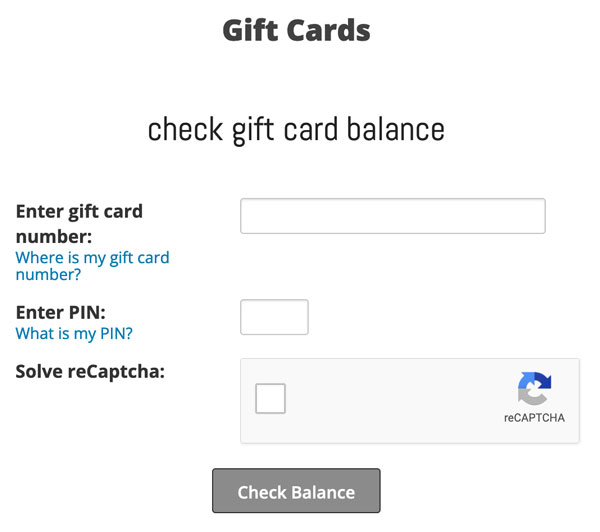
Note! If you receive a message «Your entry does not match our records» you need to check that your records are correct.
How to Check Balance at Store or by Phone
- One additional way to check is to go to the store:
- At the cash register after making a purchase.
- At a special desk
- By calling any staff member or employee.
- By calling 1-800-533-2153. Wait to be connected to an operator. Usually a support person answers within 5 minutes.

