You can order grocery in a few ways: order home delivery at heb.com, use curbside pickup service, or order delivery through a 3rd party service instacart.
How to order Delivery Online
To order you need to go to heb.com and click Shop in menu (previously Log in HEB).
- Choose from categories: Fruit & Vegetables; Meat & Seafood; Bakery & Bread; Dairy & Eggs; Deli & Prepared Food; Pantry; Frozen Food; Beverages; Everyday Essentials; Health & Beauty; Home & Outdoors; Baby & Kids; Pets.
- Add the desired item to your shopping cart.
- In the next step you can choose «Curbside», click on choose pickup time:
- At the first step choose a free date.
- Then select free time and press Save.
- For home delivery, click Add new address. Enter the city, street, and suite.
- If you have an extra discount, then click Add promo code and write it. Then click Apply.
- Click Start checkout.
- On the next page with more offers, click Continue.
- In the next step you need to Add a payment method to place order:
- Add card (all major credit and debit cards).
- Pay with EBT.
- Pay with a gift card HEB.
- Click Place order to complete the order.
Important! Online and in-store prices may vary. Your estimated total may change to reflect substitutions and final item weights.
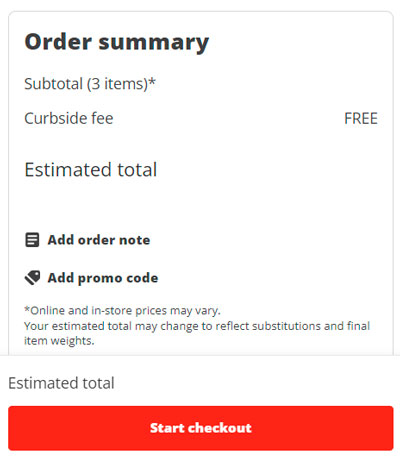
Order Items at HEB via Instacart
Go to instacart.com/h-e-b to order through this service.
- Write your Zip code and click Shop at H-E-B.
- In the next step log in to the service.
- Choose products and add them to your cart.
- Click Go to Checkout. Then enter your shipping address, Payment, mobile number.
- After payment complete your order.
If this is your first registration, then you can get unlimited free shipping for 2 weeks (no extra charge).
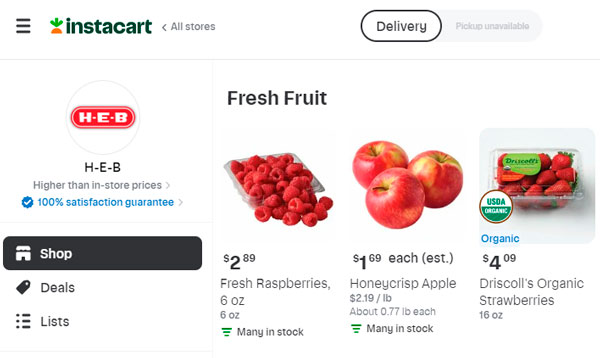
Important: You can take advantage of free prescription delivery. Call your pharmacy to order prescriptions from home.

